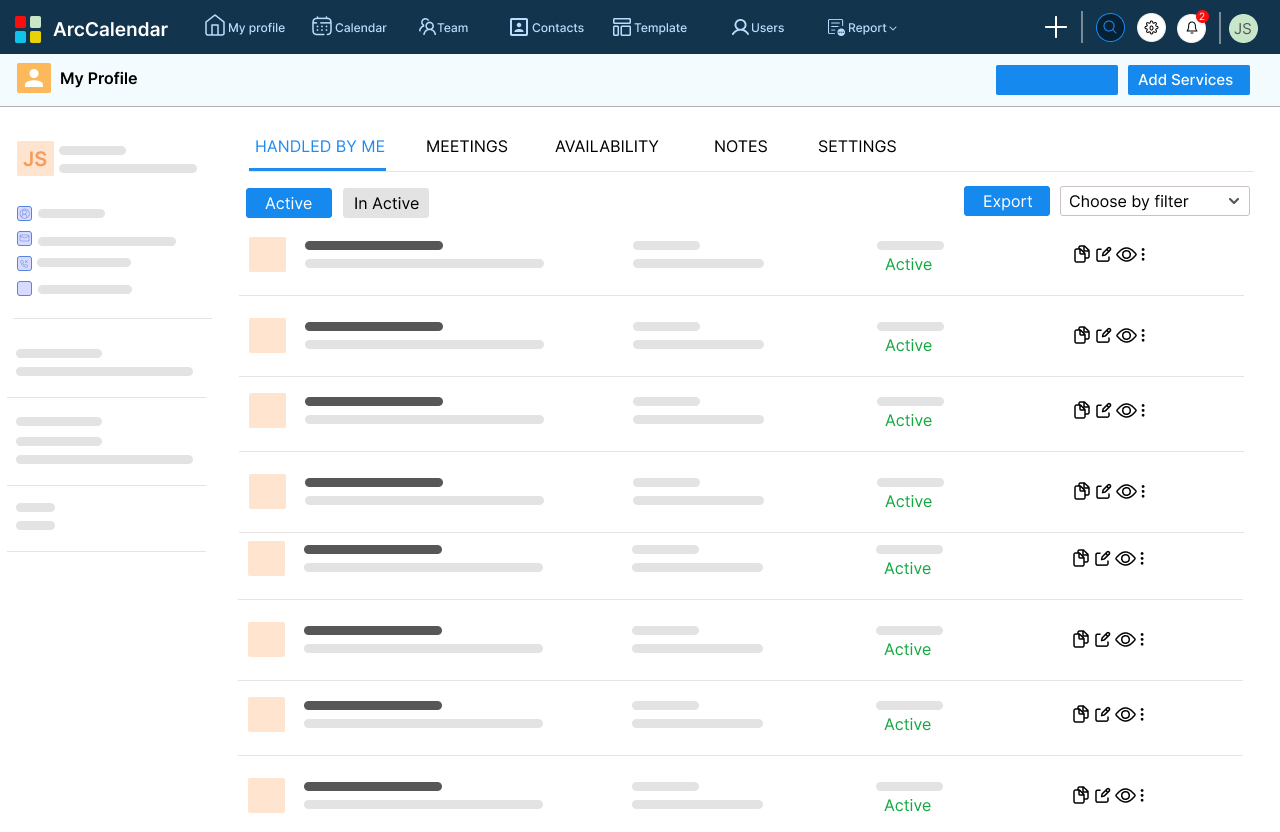Take control of your schedules with appointment scheduling software.
Share link with customers to book meeting time and have their appointments captured in your calendar. It's all in one go: no more follow-up calls or back-and-forth emailing. Integrate your schedules with Gmail, Outlook or any calendar software to avoid repetitive bookings.
Track no-shows, rescheduled meetings, and other details seamlessly on your CRM. Meeting data synchronizes on the appointment scheduling software and updates in real-time against customer records, keeping you informed every step of the way.
Simplified user management, making it easy to delegate or adjust access for users. Pool your team members into groups and assign group admins to manage users effortlessly. Plus, download reports on appointments, no-shows, and participants for valuable insights.
Don't limit your audience to booking meetings only at your convenience. Instead, offer various time slots, allowing them to choose their preferred date and time. Remember, understanding the audience context is key!
Streamline your communication process by automating everything before and after the meeting. Schedule pre-meeting reminders, meeting confirmation emails, and post-meeting follow-ups to ensure a consistent experience for all participants.
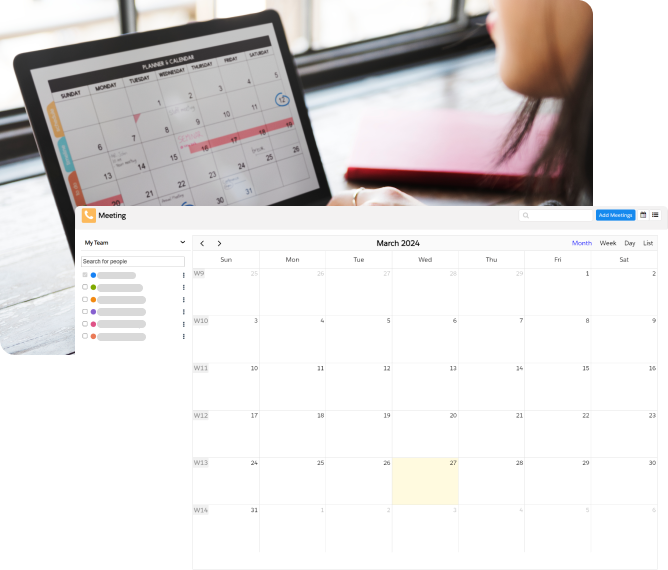
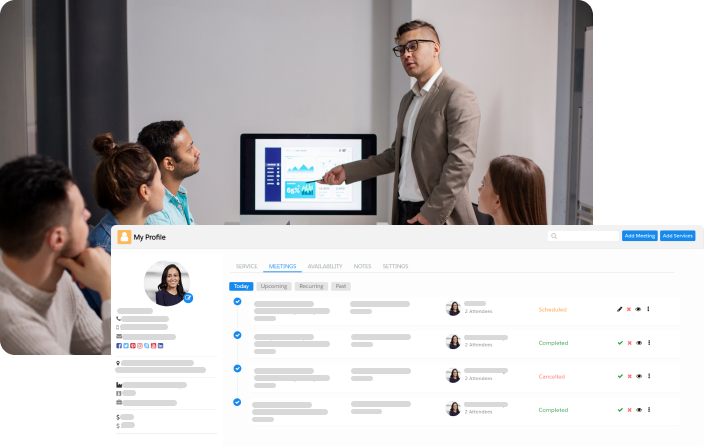
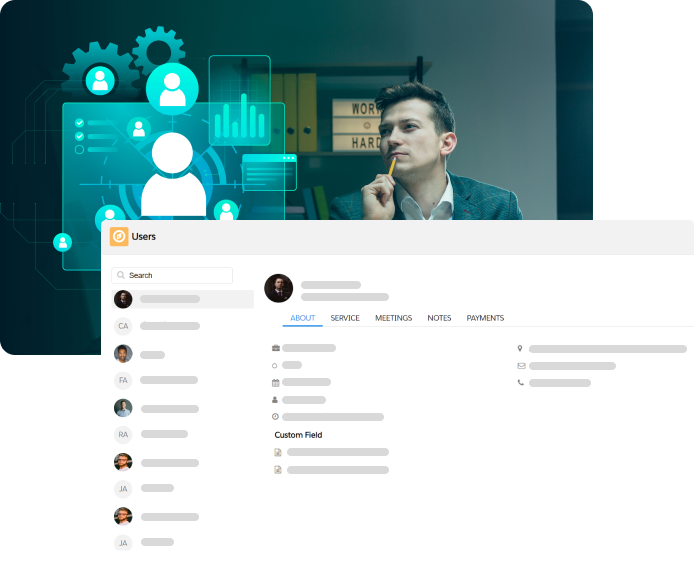
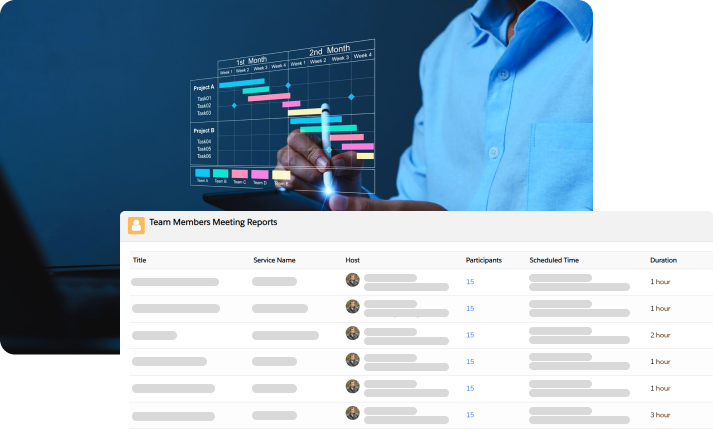
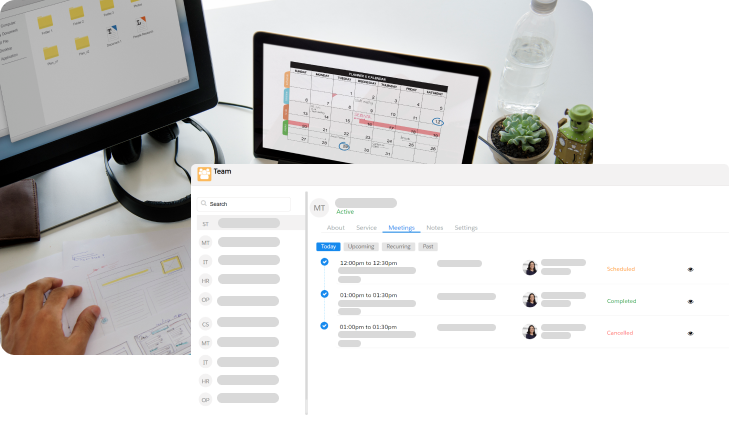
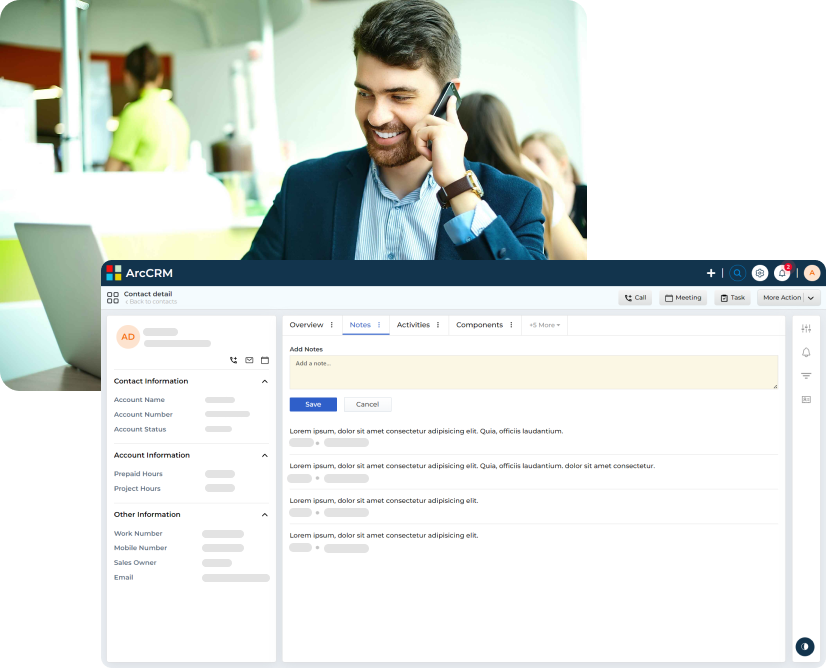
Bring transparency in your available time. Schedule more meetings.
Collaborative Scheduling
Offer customers the choice to book directly with each team member through separate booking pages or pool all team members into one page, displaying their availability. This way, customers can easily select one or multiple people they want to talk to. If customers choose a custom meeting time, ArcCalendar will automatically round robin the meeting based on the team's priority.
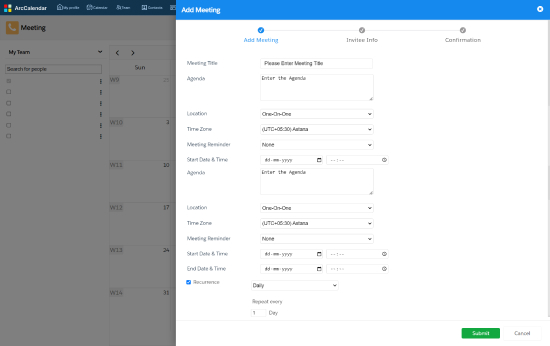
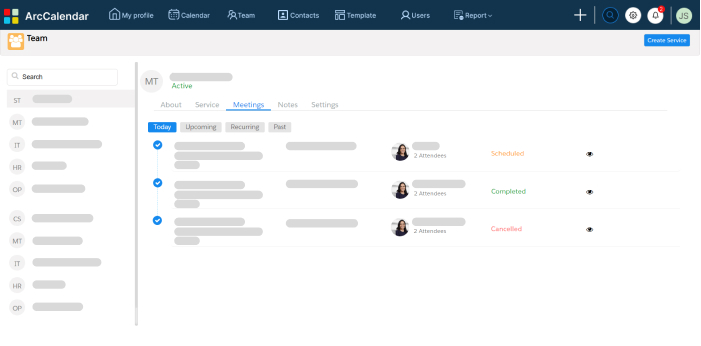
Appointment Scheduling Calendar
Keep ahead of your schedule to seize every opportunity. Organize upcoming schedules with ease by color-coding them and clicking to view meeting details. Update and edit meetings anytime, anywhere. Meanwhile, empower customers to reschedule or cancel appointments hassle-free. Any freed-up slot automatically opens for booking, ensuring seamless scheduling for all. An online scheduling software that accomodates various factors.
Automatic Confirmations & Reminders
Ensure instant notifications for customers and staff upon new bookings, reschedules, or cancellations. These automatic confirmations will include detailed information about participants, date, time, and meeting type. Additionally, customers will receive reminders about their upcoming appointments at intervals you control, minimizing no-shows and simplifying scheduling friction.
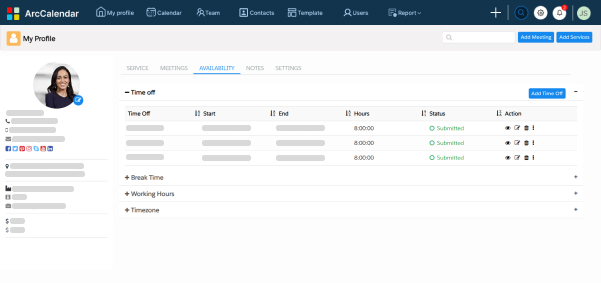
Availability Tracker
When you share your availability in advance, meetings are
booked on time, and last-minute appointments are avoided. With
ArcCalendar, you can schedule your availability for all types
of meetings—recurring, one-time, and more. Specify your
working days and available times each week.
For added precision, set the meeting duration and allocate
buffer time before and after meetings. If you prefer to accept
meetings only on specific dates, define the start and end
dates accordingly.
Carefully crafted for your industry
-
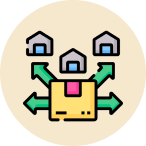
Distribution
-

Non Profit
-

Manufacturing
-

Retail

John Mckensey
Mallol Arquitectos
On an average we used to have 10 to 15 meetings in a day. To schedule those meetings, our team would have engaged for three consecutive days with customers through back and forth communication. After adopting ArcCalendar, we are freed of that headache. We share meeting link, and customer choose their time. That’s it.